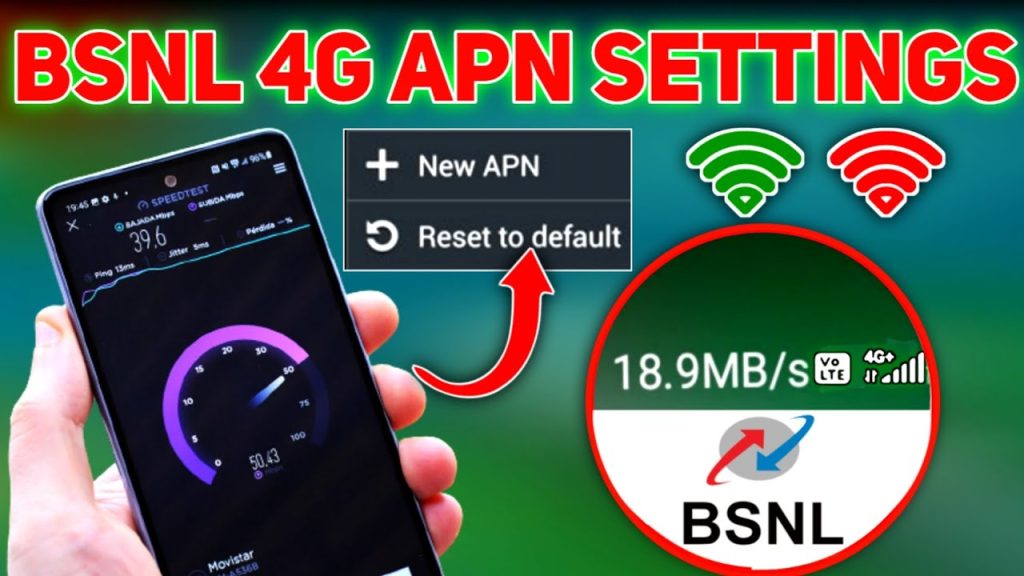
BSNL is preparing to launch its 4G network across the country. Its 4G services are now available in select areas of the country. BSNL is likely to launch its 4G services in major cities and towns of Andhra Pradesh on August 15. If you are a BSNL customer and have a 4G smartphone, you can use BSNL’s 4G services in areas where this service is available.
To use BSNL 4G, users have to make a little change in the settings of their smartphone. In this article, we will tell you how you can enjoy BSNL’s 4G services by making some changes in the settings of your smartphone.
How to use BSNL 4G?
Step 1: Open the Settings app on your Android phone.
Step 2: Find Network & Internet and tap on it.
Step 3: Tap on SIM card and select your preferred SIM card. In this case, it would be your BSNL SIM card.
Step 4: Scroll down and find ‘Preferred network type’ and tap on it.
Step 5: If BSNL’s 4G service is available in your area, select LTE from the menu. If not, select 3G to enjoy faster internet. Jio or Airtel users can choose 5G to enjoy 5G service.
Ever since the plans of Jio, Airtel and Vi have become expensive, people are turning towards BSNL. Union Minister Jyotiraditya Scindia has also said that the subscriber base of BSNL is increasing very fast.
The 4G network is ready and the work of converting it to 5G has also started. He said that under Aatmanirbhar Bharat, a 4G network with indigenous technology is ready. It will be made available across the country in a few months.
 Lucknow Press
Lucknow Press
